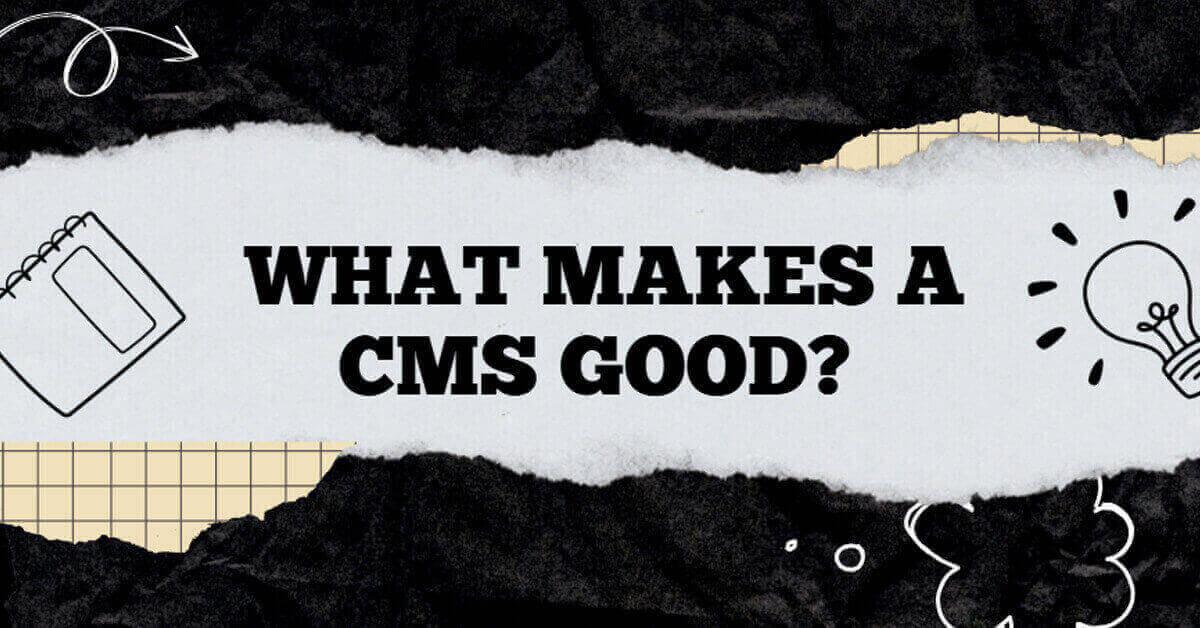
Choosing a Content Management System (CMS) is one of the most critical decisions you'll make when building a website. Whether you’re running a blog, managing an e-commerce store, or developing a custom platform for a client, the CMS you choose will affect everything—from performance and flexibility to SEO and security.
But with so many CMS platforms available, how do you know what makes a good CMS?
In this post, we’ll explore the 7 essential features that every good CMS should offer, using LaraPress.org as an example of how a modern CMS can deliver on these expectations.
Speed is not just a luxury—it’s a necessity. Users expect websites to load in under three seconds, and Google rewards fast-loading websites with higher search rankings.
A good CMS should be optimized for performance, with built-in caching, clean code, and support for modern technologies. LaraPress.org, built on the Laravel framework, leverages server-side rendering and advanced caching mechanisms, helping developers create lightning-fast websites without relying on external speed plugins.
Security breaches can cost your business time, money, and reputation. That’s why a reliable CMS must offer robust built-in security.
Look for features like role-based access control, two-factor authentication, CSRF protection, and SQL injection prevention. LaraPress.org includes Laravel’s trusted security features and encourages secure coding practices by default, reducing the need for third-party security plugins.
A CMS should empower content creators, not confuse them. A clean and intuitive admin dashboard makes it easy for non-technical users to add, update, and manage content.
LaraPress.org was designed with user experience in mind. Its admin interface is streamlined and customizable, enabling teams to manage everything from blog posts to media files with ease—no steep learning curve required.
Every website has unique requirements. A good CMS should allow developers to extend or modify functionality without breaking the system.
With its modular architecture, LaraPress.org makes it easy to build and reuse components. Whether you’re building a membership site, adding REST APIs, or creating a custom form builder, LaraPress gives you the freedom to create exactly what you need.
Search engine visibility is crucial for any website. An SEO-friendly CMS will allow you to manage key elements like meta tags, alt text, URLs, and sitemaps without needing third-party plugins.
LaraPress.org supports SEO out of the box with clean URL structures, meta tag controls, and fast page load times—all of which contribute to better search engine rankings.
For a CMS to truly stand out, it should not only cater to content creators but also be loved by developers.
LaraPress.org uses Laravel, a PHP framework known for its elegant syntax, MVC structure, and active developer community. This makes the CMS both powerful and easy to maintain—perfect for agencies and freelancers who want full control over their codebase.
As your website grows, your CMS should be able to grow with it. Whether it’s adding new features, handling higher traffic, or expanding into new markets, a scalable CMS makes all the difference.
Because it’s built on a modern backend stack, LaraPress.org is ready for scale. It supports database migrations, queue systems, modular extensions, and more—allowing your website to evolve over time without needing a full rebuild.
A good CMS does more than let you publish content. It lays the foundation for a secure, scalable, and user-friendly digital experience.
If you're looking for a CMS that checks all the boxes—speed, security, flexibility, SEO, and developer control—then LaraPress.org is a strong contender. It combines the power of Laravel with the simplicity of a traditional CMS, giving you the best of both worlds.
Whether you're building for yourself or for clients, make sure your CMS has these 7 key features. Your users—and your team—will thank you.